

The Smart Client Administration tab shows mainly two columns. Column one provides access to several commands that are helpful for configuring and administrating the Smart Client, table 1 lists and describes the provided commands.
In the second column some information about the Smart Client, and the connected Application Server is displayed. The Smart Client Version (figure 1:1:) shows the version of this installation of the smart client. The Current session area (figure 1:2) gives information about the current connection to the Application Server. The Smart Client directories (figure 1:3) section shows the directories the Smart Client uses.
Command |
Description |
Smart Client Settings |
Opens up the Smart Client Settings window. |
Reset window layout |
Resets the windows layout. Effective only after restarting the Smart Client. |
Clear download directory |
Deletes old files in the local download directory, i.e. files that were downloaded before the Smart Client was last started. The download directory holds all files downloaded from the Application Server. |
Clear file cache directory |
If the client downloads files from the server in the background. |
Clear map cache directory |
Clears the directory that the Smart Client uses to cache raster images downloaded from online Map Services (WMS, Google, Bing, Open Street Maps etc.) |
Clear client side permission cache |
Clears the client side permission cache. |
Smart Client Update check |
Checks if a new Version of the Smart Client is available. If a later version is available you will be provided a download link. If not an appropriate output message is shown. |
Distribution Server Connection Check |
Checks if the Smart Client can build up a connection the Distribution Server. The result of the connection test is shown as output message. |
Table 1: Commands available from the Smart Client Administration Backstage tab
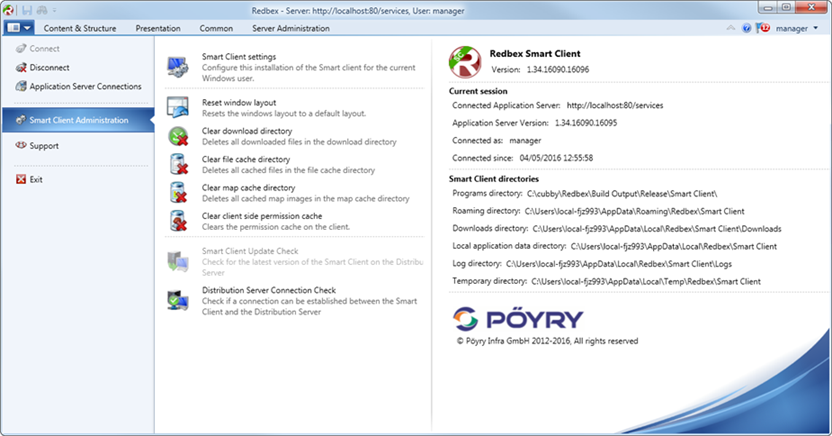
Figure 1: The Smart Client Administration Backstage tab.
