

As new versions of the Smart Client are published they will be made available through the the Distribution Server. The Smart Client can query the Distribution Server for the latest available versions of the Smart Client. This can be done on the users request and is done whenever the Smart Client tries to connect to an Application Server and it finds that it is not compatible with the Application Server version.
Automatic version check
Whenever the Smart Client tries to connect to an Application Server and finds that it is not compatible with that version of the Application Server it contacts the Distribution Server and asks for a Smart Client Version that would fit this Application Server. It will then offer the user to download this version.
Note that the automatic download of new versions of the smart client can be disabled using the Smart Client common settings.
Manually querying for Smart Client updates
To manually initiate querying for the latest available version go to the Backstage Menu's Smart Client Administration Tab and select Smart Client Update Check. If a new version is available you will be prompted to download the new version. Other output of the update check is written to the Output window.
Note that the Smart Client Update Check will query for the latest available Smart Client version if the check is initiated without being connected to an Application Server. If connected to an Application Server the Smart Client Update Check will query for the latest version of the Smart Client that is compatible with the currently connected Application Server.
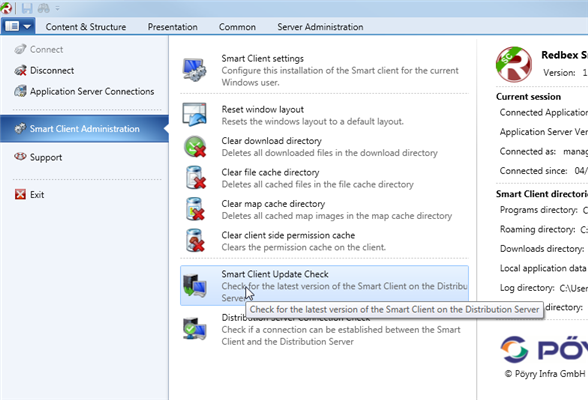
Figure 1: Initiating a Smart Client update check from the Backstage View
