

The classifications available in a specific domain for a specific classification type are all classifications that are defined in this domain or in any of it's parent domains (downward propagation in domain tree). To be able to enter data in property structures using that specific classification type, one of these available classifications must be set as the used classification. To set the used classification on a domain the user must have the Feature type permission Modify classifications (2) and the domain permission Modify Classifications (13) on the domain where the used classification shall be set.
Note: For each classification type you can only define one used classification in a domain.
When creating a new classification for a classification type that does not have a classification yet in the domain in which the new classification shall be created, the new classification will be automatically set as used classification.
Example: If in the domain structure pictured in Figure 1 the Root domain defines Classification A and Classification B and the Domain 1 defines a Classification C then the available classifications in Domain 1 would be A, B and C. Now in Domain 1.1. the user can choose to use A as classification and in Domain 1.2. he can use to choose C.
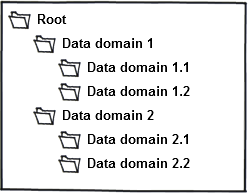
Figure 1: Example domain structure
As a rule of thumb you will create standard classifications in a high level domain, and less widely used classifications in lower level domains.
