

This Setup Program will install the files needed to execute the Application Server and will also install the first instance of the Application Server. Each Application Server instance must be identified by a unique name. In this step you choose the name for the instance created by this Setup Program.
This instance identification is used for having a unique name for the installed Windows Service and is also used as part of the service URI. I.e. when a client wants to connect to the Application Server it will have to know this name.
If you are only planning to run one instance of the Application Server we suggest to go with the default instance identification Redbex.
The instance identifier must conform to following rules
•Must be between 3 and 50 characters long
•Must start with an ASCII letter (a-z or A-Z)
•Must contain only ASCII letters a-z and A-Z, digits 0-9 or underscore character
The instance identifier is checked when you click on Next. If the above listed conditions are not met a message will be shown and you will have to correct the instance identifier before being able to proceed.
Select Start the Redbex Instance Windows Service after installation checkbox if you want the primary instance of the Application Server installed by this Setup Program to be started immediately after the installation completed. Note that regardless of this setting the Application Server Windows Service is configured by the Setup Program to be run whenever the Windows operating system starts.
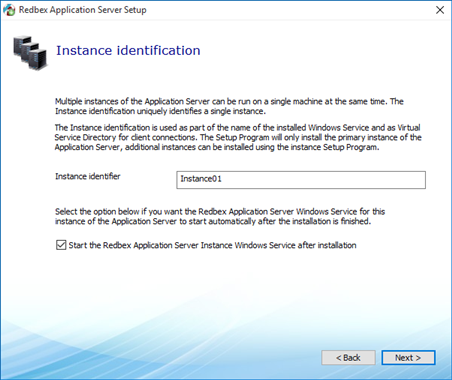
Figure 1: The instance identification screen
