

The Approval Template window is a document window used for showing and modifying a approval templates. You can open the Approval Template window from the Approval Templates window or from the context of a domain in the Domain Explorer. Multiple instances of this window can be opened but only one instance for a specific approval template.
The window shows two tabs General and Stages. On the General tab (figure 1) some general information about the Approval template can be set. The Domain field is read-only and shows which domain this template is assigned to. The domain assignment is defined when the approval template is created. Name and Description fields help you to identify the approval template and should describe the usage of the template.
The Approval process security defines what a user has to do to approve in a stage of the process.
The Stages tab (figure 2) shows all stages in that approval template. On the left side of the tab you see the ordered list of stage. New stages can be added by selecting Add from the toolbar. The stage order can be changed by drag and drop within the stages list. When an approval process is started based on this template the stages will be executed exactly as the sequence in this list. Right to the stages list you see the details of the currently selected stage. Name and Description should explain the usage of the stage. The Approval time span defines how long users have time after the stage was started to fulfill their approval obligation in this stage. Depending on the setting of Auto approve on overdue the stage will then be either automatically approved or the process will expire. If you do not want any approval time span i.e. if you allow an unlimited time for approval you set the approval time span to 0:0:0:0.
The Fulfillment criteria defines how many users out of the users defined in Obligations have to approve so that the stage is approved. Setting this to means that all of the assigned users have to approve. Note that since you may assign user groups to the obligations the actual count of obligations is only evaluated when an approval process is started. The Application Server however will take care that the fulfillment criteria is never higher than the actual number of user with obligation to approve.
In Obligations (a user and user groups control) you select the users and / or user groups that have the obligation to approve this stage in the process.
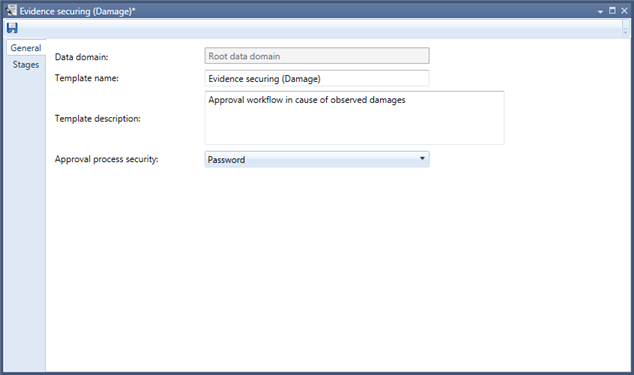
Figure 1: The Approval Template window's general tab
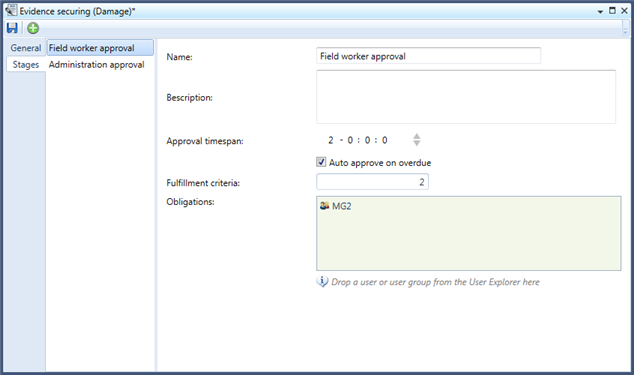
Figure 2: The Approval Template window's stages tab
