

The Approval Templates window is a document window that shows a list of all approval templates available in a specific domain. You can open the approval templates window from the context menu of a domain in the Domain Explorer. Multiple instances of this window can be opened but only one instance for a specific domain.
The info bar (figure 1:1) shows the domain for which the window is opened.
Each entry in the list of Approval Templates shows one approval template that is defined in the domain the window was opened for or in a parent of this domain. The actual domain in which a listed approval template is defined is shown with each entry (see figure 1:2 and figure 1:3)
Selecting Add in the window's toolbar brings up the Approval Template Editor window for creating a new template in the domain shown in the info bar. Double clicking an existing element in the list or selecting Edit from the elements context menu brings up the Approval template editor for that template.
Selecting Delete from an elements context menu will delete the approval template. Note that deleting an approval template is not possible if the approval template is used in some Approval template assignment. The template list also allows to select multiple elements at once and delete all of them.
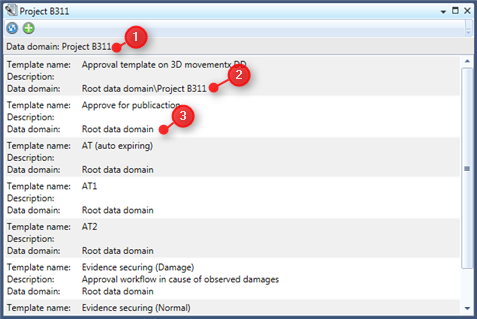
Figure 1: The Approval Templates window
