

The Comments tab in the Associated Data window shows comments stored for a feature or observation and allows to manage those comments. The tab shows the comments stored for the currently selected feature, or for the currently selected observation.
The grid lists all available comments. If a comment consists of multiple lines the Comment column will only show the first line, you can use the row expansion to show the full comment (figure 1:1)
To create a new comment select Add from the toolbar. This will open a window modal dialogue that allows you to specify the text for the new comment. Note that the comment will always stored with a reference to the user who created it and the point in time when it was created.
To revoke a comment select Revoke from the context menu.
To delete a comment or a set of events mark the grid rows and chose Delete from the context menu. Note that deleting comments needs the feature permission Manage (7) on the feature the comment belongs to (either directly or via an observation)
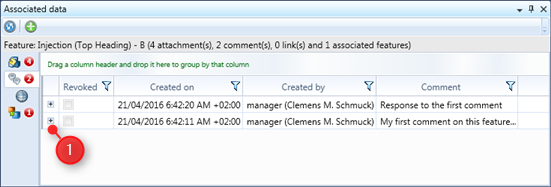
Figure 1: The Comments window.
