

When the user who tries to connect to an Application Server from from Connect to Application Server window, is forced to change his password the Smart Client will automatically show this window.
The Connect to server with password change window is a modal window that asks the user for a new password. The window has the same behavior as the Connect to server window except it will change the password when the user selects Login.
Changing your password will fail if the new password does not match the password quality rules enforced by the Application Server or if the newly selected password is not different than the current password. In that case the window will not be closed after selecting OK. The reason for the failure will be written to the output window.
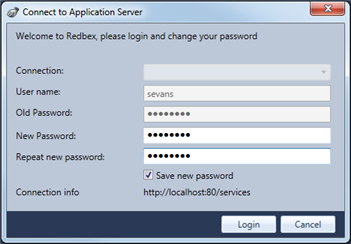
Figure 1: The Connect to Application Server with password change window
