

The Feature Configurations window is a document window used to display create and modify feature configurations in a specific context. The window can be opened from the Data Domain explorer' context area in the context menu of a feature type or a feature subtype, or from the Feature Explorer in the context menu of a feature.
The place from which the window is opened defines the context for the window. This context is shown in the info bar of the window. The window will list all feature configurations that are available in this context and in contexts superior to it. When you create a feature configuration from this feature it will be always created with the same context as the current window' context.
Every element in the list of this window will show the context in which the element is defined and will show if the configuration has a visual appearance set and if the configuration has at least one report template set.
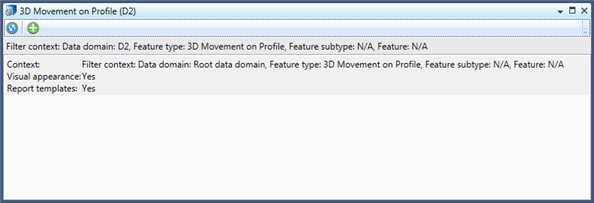
Figure 1: The feature configurations window
