

The Feature Configuration window is a document window used to display and modify feature configurations. The window is opened from the Feature Configurations window.
In the Visual appearance area you can set the properties for the visual appearance of feature in the context. The system will use the first match approach to determine the visual appearance settings it shall actually use for a specific feature.
The Report templates area can be used to link existing report templates to features in this context. To assign a report template to all features in the context drag a report template from the Data Domain Explorer to the list. The system will use a match all approach and will union all assigned reports.
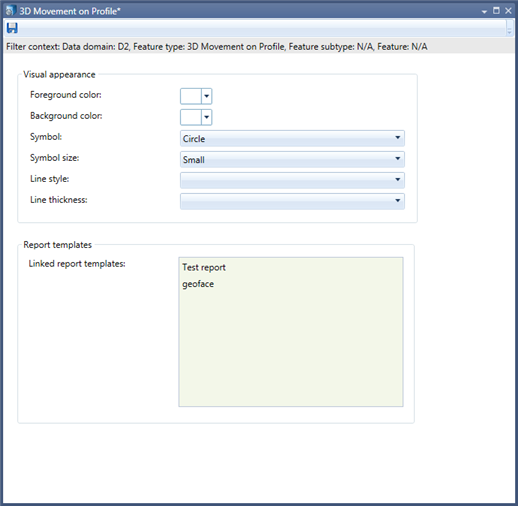
Figure 1: The Feature Configuration window
