

The Import Definition window is a document window used to display and modify the properties of an import definition. The window is used to display and modify stored import definitions as well as import definitions that are created and executed but never persisted as stored import definition (on-the-fly import definitions).
This window can be opened from the Domain Explorer window or from the Content & Structure Ribbon tab.
The window is always opened for a specific import type that defines the type of data source (e.g. a file or a database) as well as the internal data format that is expected in this data source. The import type that the window was opened for is described in the information bar (figure 1:1)
The window shows multiple tabs (figure 1:2). On the General settings tab you can define settings which are available for all import types. On the Format settings tab you can define settings that are specific to the current import type.
On the Sources tab you define which data sources will be processed by the import when this import definition is executed i.e. where the data will be loaded from. To add new sources for files select the Add button in the window's toolbar, you can then choose from several different import source types. Note that if you specify Files from depot import source type this source specification will not be be stored when the import definition is persisted as stored import definition, all other source types will be persisted. You can add any umber of sources for one import definition. Selecting one element in the list of import sources will show the specific settings available for that import source type in a property grid (See figure 2). For a description of the settings for each source type see chapter Import source types.
On the General tab you can define settings that are used for saving the import definition as stored import definition to the domain context. To actually save the import definition select Save in the toolbar. You may also create a copy of an already saved import definition by selecting Save a copy from the window's toolbar.
Selecting Execute in the toolbar will execute the import definition. Import definitions are executed on the Application Server as jobs. The results of the execution can then be seen in the import session log.

Figure 1: The import definition window
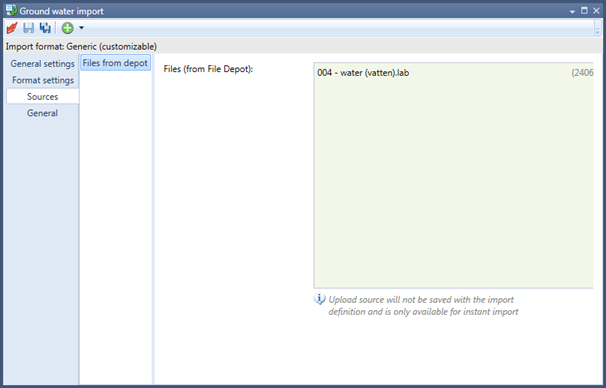
Figure 2: The sources tab of the import definition window
