

The Import Sessions window is a document window used to list and manage the import sessions instantiated for either one specific stored import definition or for all on-the-fly import definitions.
The window consists of two main areas. In the upper area a grid shows the import sessions that were instantiated for the import definition from which this window was opened or all the on-the-fly import sessions the accessing user instantiated.
The lower area shows details about the currently selected import session in the grid. The Imported files list view shows all files that were processed by this import sessions. If the import definition advised the Application Server to store the source files you can download the source file by selecting Download from the context menu of an imported file.
The Affected features list view shows all features that were created by this import session. You can open the feature from the context menu of each listed feature.
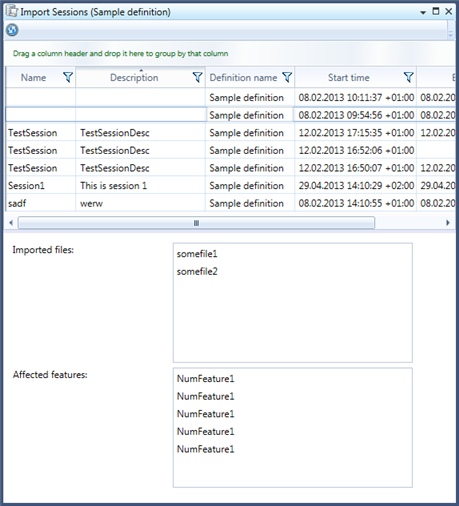
Figure 1: The import sessions window.
