The basic concept
Redbex deals with recording, structuring, processing and presenting data that originates from observing natural phenomena; e.g. the temperature of a surface, the water flow in a pipe, or movement of a landslide. Observing these natural phenomena either by human beings or by some kind of sensors will produce data that expresses the state of these phenomena at a specific point in time. The state may of course change over time – so each observation will yield different results. The data processed with Redbex will often have a relation to a real world location; therefore Redbex also deals with all kinds of spatial information.
The big plus of Redbex is that it takes a very generic or application-area-agnostic approach towards this kind of data. It is a platform for many different fields of expertise that governs interdisciplinary data evaluation and collaboration between experts.
Redbex is built on many years of experience but also on fundamental ideas of the SWE (Sensor Web Enablement) standards published by the OGC (Open Geospatial Consortium). It implements a modern, well designed and integrative approach towards sensor data management.
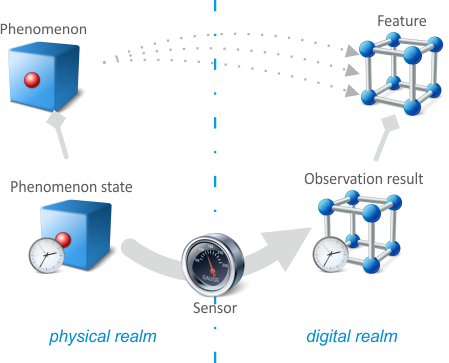

Building Blocks of Redbex
To fulfill requirements for information security, performance and scalability, Redbex consists of different software parts; these parts work together and form the Redbex software system. This architecture allows installation scenarios from a single computer to large enterprise networks, and is also prepared for seamless integration into existing enterprise IT environments.
The Redbex Application Server is the core component of Redbex. All the business logic and all processing is handled in this component. It provides Services that can be accessed by clients via standardized Web Services. The Application Server is installed as a Windows Service. It can provide Services via a local area network or via the Internet. The Application Server can of course also be hosted in a cloud environment.
The Application Server Database provides the data storage back-end for the Application Server. This database is solely used by the Application Server and is never accessed directly by clients. The Application Server Database is a database that is hosted on a Microsoft SQL server.
The Smart Client is the primary user interface for the Application Server and therefore provides a user interface for most of the Application Server’s functionality. While the Redbex Smart Client will be part of every Redbex installation there are other Clients that can access the Application Server, the open API (Application Programming Interface) and a simpler SDK (Software Development Kit) can also be used by you or 3rd party developers to integrate closer into existing IT environments.
Logical Structure
To understand the way Redbex thinks and works it is useful to know about the logical layers of Redbex: Content, Structure, Processing and Presentation where the higher layers build on the data and functionality of the lower layers. All of these four layers make use of the Common Services layer that provide a common infrastructure to the layers.
The content is the valuable data that you store within the Redbex system. The structure layer contains the methods the system provides for organizing the content one project or hundreds of projects Redbex has the means to keep you data organized. In the Processing layer Redbex transforms content, does calculations and optionally also persists the result as new content; besides generic data processing possibilities Redbex also provides application-area-specific processing in the form of processing plugins.
The presentation layer presents content and processed content in a visual way that allows for easy interpretation of data. Redbex includes multiple different possibilities for data presentation e.g. GIS-like maps, charts, reports, spreadsheets and others more.
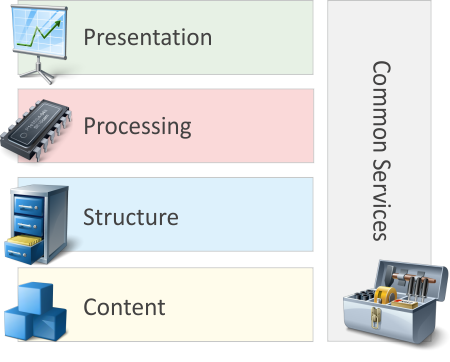

Scaleability
Scalability in many different meanings, has been one of the most important guidelines during the design and implementation of Redbex.
- Installation scenarios: Redbex can be installed on a single PC, but scales up to enterprise environments with hundreds of computers.
- Data amount: Redbex can handle small projects as well as projects with huge amounts of data. Processing performance and data structuring capabilities were designed to fit all kinds of projects.
- Number of users: Redbex can be used by a single user as well as by companies or projects with hundreds of users. A strong authorization model and well designed possibilities for Administrators to provide templates for many workflows are useful in environments with a large amount of users.
- Learning curve: Like a GIS system or a CAD system, Redbex requires some understanding before you can really get productive, however starting with this basic knowledge you can follow a linear learning curve.