

The Feature Search is a Ribbon Dock Area that when opened is docked to the bottom of the Ribbon. From this Dock Area you can quickly search for features.
The Dock Area can be opened from the Quick Access Toolbar or with the keyboard shortcut Ctrl+Shift.+F
To perform a Feature Search the system permission List all Features (27) must be granted.
From the Domain drop-down Filter List (figure 2:1) list select zero one or more domains. Only features of these domains will be in the search result. If no domain is selected features of any domain will be included in the search result
From the Feature type drop-down filter list (figure 2:2) select zero one or more feature types. Only features of these types will be included in the search result. If no feature types are selected, features of any type will be included in the search result
In the Feature subtype text box (figure 2:3) enter a simple wildcard pattern if you want the search to be limited to subtypes whose name match that wildcard expression. Leave this text box empty if you do not want limit the search to specific feature subtypes.
In the Feature name text box (figure 2:4) enter a simple wildcard pattern. Note that this text box must not be empty and must at least contain one non wildcard character.
To execute the search click the Search (figure 2:5) or pres Ctrl+Enter.
The results of the search will be sent to the Feature Selection.
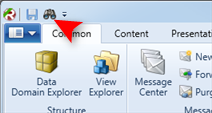
Figure 1: Opening Feature Search from the Quick Access Toolbar
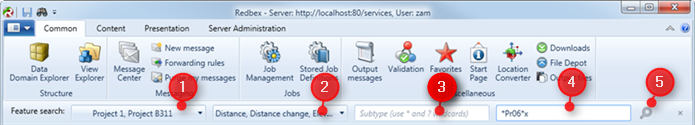
Figure 2: The Feature Search Window, docked to the bottom of the Ribbon
