

After the Setup Assistant collected all necessary information it will show a dialogue where you can start the actual installation. Till this step in the Setup Program no changes were made to your system, so it is safe to exit at this point if you do not want to install the Application Server.
After clicking on Install the Application Server software will be copied to your system and will configured according to the settings you specified. If you advised the Setup Assistant to start the Application Server Windows Service after installation it will be automatically started as soon as the installation is finished. If not you will have to start the Service manually.
Note that the Windows Service for the Application Server is not started automatically at the end of the installation if not advised in Step 4: Windows Service configuration.
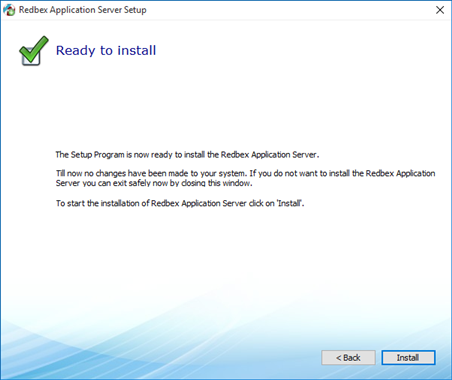
Figure 1: Clicking install on this dialogue will start the actual installation of the Application Server
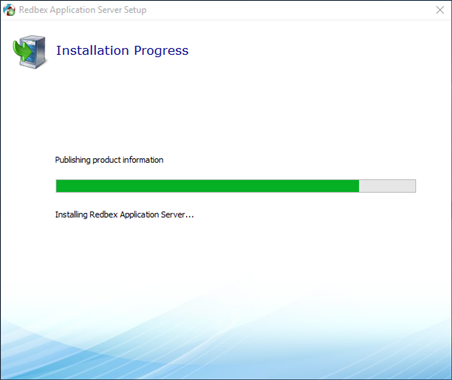
Figure 2: The screen showing the installation progress.
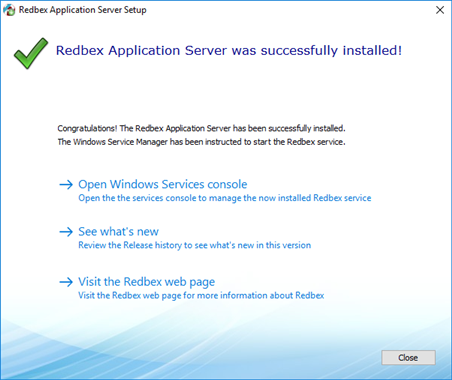
Figure 3: After successful installation this screen will be shown.
