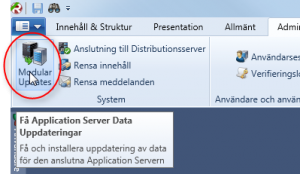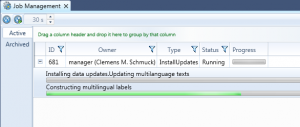What are Modular Updates
Some parts of the Redbex Application Server can be updated without actually installing a new version of the Redbex Application Server. This gives us the ability to update things without forcing you to do a lot of maintenance work and without forcing you to take the Application Server offline for an update.
These so called “Modular Updates” include (among other things):
- Multilingual data (translations) stored on the Application Server
- Feature types
- Sensor types
- Report types
- Allowed relations between feature types
How to get the latest updates
Getting and installing the latest modular updates is very simple. In the Smart Client just go to the System Administration Ribbon (visible only if you are logged in as manager-user or if you made this tab visible in your Smart Client Settings). The modular update will then run as a job in the background and you can therefore monitor the progress using Redbex’ job management.
After the job has finished the newly downloaded updates will immediately be available – with one exception: if the modular updates included new or chanted Report Types the Application Server will have to be restarted before these new types will be available.