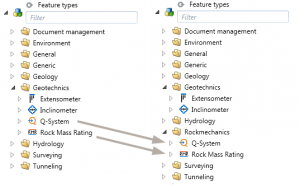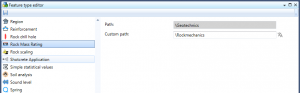When first installed the feature types available in Redbex are already organized in a tree structure. This tree structure will fit most customer’s requirements. However it might be that this tree structure is not optimal for your users. We therefore added the a new functionality for organizing feature types.
How to organize feature types
For organizing feature types the Smart Client provides the new Feature Type configuration window. You can open this window from the System Administration Ribbon. Each feature type has a default grouping path that defines the initial ordering of features you can overwrite this default grouping path by providing your own grouping path.